






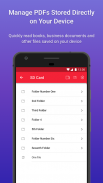





PDF Viewer & Book Reader

PDF Viewer & Book Reader का विवरण
PDF व्यूअर और बुक रीडर के साथ अपने मोबाइल डिवाइस पर PDF दस्तावेज़ प्रबंधित करें, PDF डाउनलोड करें और PDF, ई-पुस्तकें, और व्यावसायिक दस्तावेज़ पढ़ें
तेज, हल्के, स्वच्छ और उपयोग में आसान इंटरफ़ेस के साथ, एंड्रॉइड के लिए यह पीडीएफ व्यूअर ऐप पीडीएफ दस्तावेजों और फाइलों को सुरक्षित रूप से स्टोर और प्रबंधित करने के लिए सभी में एक समाधान है। यह आपके सभी दस्तावेज़ों के लिए सर्वश्रेष्ठ PDF रीडर उपलब्ध है!
★ PDF व्यूअर पर PDF देखना
Adobe & Foxit PDF फ़ाइलें, दस्तावेज़, पुस्तकें और व्यावसायिक दस्तावेज़ डाउनलोड करें और खोलें
फ़ाइल व्यूअर: अपने डाउनलोड और दस्तावेज़ लाइब्रेरी में PDF फ़ाइलें और दस्तावेज़ खोजें और संपादित करें
ईमेल, वेब, बाहरी ड्राइव, और Google ड्राइव, ड्रॉपबॉक्स, और अमेज़ॅन ड्राइव जैसे क्लाउड स्टोरेज खातों से पीडीएफ व्यूअर के साथ फ़ाइलें एक्सेस करें और डाउनलोड किए गए पीडीएफ दस्तावेज़ देखें
किसी भी ई-पुस्तक या PDF दस्तावेज़ में बुकमार्क जोड़ें ताकि आप हमेशा वहीं से शुरू कर सकें जहाँ आपने छोड़ा था
आसानी से पढ़ने के लिए किसी दस्तावेज़ को ज़ूम इन और ज़ूम आउट करने के लिए पिंच करें
पृष्ठ दृश्य: घुमाएँ, दृश्य विभाजित करें, आकार बदलें और क्षैतिज / लंबवत लेआउट काटें
★ पीडीएफ रीडर पर ई-बुक रीडर और ई-बुक मैनेजर
ई-बुक रीडर मोड: आंखों के अनुकूल लेआउट पीडीएफ़, ई-पुस्तकों और बहु-पृष्ठ दस्तावेज़ों को पढ़ना आसान बनाता है
वेब से डाउनलोड की गई ई-पुस्तकें पढ़ें और संग्रहण एक्सेस करें
डाउनलोड की गई ई-पुस्तकें आपकी दस्तावेज़ लाइब्रेरी में आ जाती हैं
★ पीडीएफ व्यूअर के साथ पीडीएफ फाइलें और ई-पुस्तकें साझा करें और भेजें
एक्रोबैट एडोब और फॉक्सिट पीडीएफ दस्तावेजों को साझा और स्थानांतरित करें
Google ड्राइव और ड्रॉपबॉक्स जैसे क्लाउड स्टोरेज खातों में PDF और ई-पुस्तकें भेजें
स्लैक और स्काइप जैसे एप्लिकेशन के माध्यम से साझा करने के लिए दस्तावेज़ अपलोड करें
★ पीडीएफ व्यूअर खोज कार्यक्षमता
फ़ाइलों, PDF दस्तावेज़ों, व्यावसायिक दस्तावेज़ों या पुस्तकों को खोजने और उन तक पहुँचने के लिए कई प्रकार की खोज
विशिष्ट शब्दों और पैराग्राफों को खोजने या दस्तावेज़ पृष्ठों तक पहुँचने के लिए PDF में टेक्स्ट खोजें
★ कस्टम सेटिंग: PDF रीडर पर PDF संपादित करें
मल्टीपल रीडिंग मोड्स: ई-बुक्स और पीडीएफ डॉक्यूमेंट्स को पढ़ते समय नाइट मोड और डे मोड उपलब्ध होते हैं
अपने देखने के अनुभव को बेहतर बनाने के लिए कंट्रास्ट को अपनी पसंद के अनुसार एडजस्ट करें और गामा और एक्सपोज़र को एडजस्ट करें
पृष्ठ टिंट रंग बदलें और अनुकूलित करें
PDF और ई-पुस्तकें पढ़ने के लिए आपके पसंदीदा दृश्य में फ़िट होने के लिए अन्य कस्टम सेटिंग्स
★ अन्य PDF व्यूअर सुविधाएँ
PDF संपादित करें: ZIP फ़ाइलों को अपनी लाइब्रेरी में डाउनलोड और अनपैक करें
बुकशेल्फ़ और सूची दृश्य विकल्प
स्पेस सेवर: त्वरित डाउनलोड और अपडेट के लिए छोटा ऐप आकार
पीडीएफ व्यूअर और बुक रीडर हजारों उपयोगकर्ताओं के साथ बाजार पर सबसे अच्छा मुफ्त पीडीएफ रीडर है जो इसकी सादगी और उपयोग में आसानी को पसंद करते हैं!
पीडीएफ व्यूअर और बुक रीडर डाउनलोड करने के लिए धन्यवाद! आपके किसी भी प्रश्न, प्रतिक्रिया या सुझाव के लिए, कृपया हमें contact@maplemedia.io पर ईमेल करें।



























